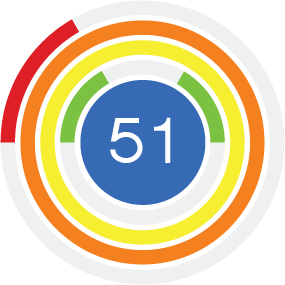Get Programming with JavaScript - Listing 5.14
Listing 5.14 - Displaying a player's information using properties
var showPlayerName = function (playerName) {
console.log(playerName);
};
var showPlayerHealth = function (playerName, playerHealth) {
console.log(playerName + " has health " + playerHealth);
};
var showPlayerPlace = function (playerName, playerPlace) {
console.log(playerName + " is in " + playerPlace);
};
var showPlayerInfo = function (playerName, playerPlace, playerHealth) {
console.log("");
showPlayerName(playerName);
console.log("----------------------------");
showPlayerPlace(playerName, playerPlace);
showPlayerHealth(playerName, playerHealth);
console.log("----------------------------");
console.log("");
};
var player1 = {
name: "Kandra",
place: "The Dungeon of Doom",
health: 50
};
var player2 = {
name: "Dax",
place: "The Old Library",
health: 40
};
showPlayerInfo(player1.name, player1.place, player1.health);
showPlayerInfo(player2.name, player2.place, player2.health);
Further Adventures
Listing 5.14 - Displaying a player's information using properties - Task 1
- Define a showLine function with a parameter for the length of line.
var showLine = function (length) {
var line = "----------------------------------------"; // I've used 40 dashes
console.log(line.substring(0, length));
};
var showPlayerName = function (playerName) {
console.log(playerName);
};
var showPlayerHealth = function (playerName, playerHealth) {
console.log(playerName + " has health " + playerHealth);
};
var showPlayerPlace = function (playerName, playerPlace) {
console.log(playerName + " is in " + playerPlace);
};
var showPlayerInfo = function (playerName, playerPlace, playerHealth) {
console.log("");
showPlayerName(playerName);
console.log("----------------------------");
showPlayerPlace(playerName, playerPlace);
showPlayerHealth(playerName, playerHealth);
console.log("----------------------------");
console.log("");
};
var player1 = {
name: "Kandra",
place: "The Dungeon of Doom",
health: 50
};
var player2 = {
name: "Dax",
place: "The Old Library",
health: 40
};
showPlayerInfo(player1.name, player1.place, player1.health);
showPlayerInfo(player2.name, player2.place, player2.health);
The showLine function above can cope with lines of length between 1 and 40.
Listing 5.14 - Displaying a player's information using properties - Task 2
- Use your showLine function to display the player's name in a box.
var showLine = function (length) {
var line = "----------------------------------------";
console.log(line.substring(0, length));
};
var showPlayerName = function (playerName) {
showLine(playerName.length + 4);
console.log("- " + playerName + " -");
showLine(playerName.length + 4);
};
var showPlayerHealth = function (playerName, playerHealth) {
console.log(playerName + " has health " + playerHealth);
};
var showPlayerPlace = function (playerName, playerPlace) {
console.log(playerName + " is in " + playerPlace);
};
var showPlayerInfo = function (playerName, playerPlace, playerHealth) {
console.log("");
showPlayerName(playerName);
console.log("----------------------------");
showPlayerPlace(playerName, playerPlace);
showPlayerHealth(playerName, playerHealth);
console.log("----------------------------");
console.log("");
};
var player1 = {
name: "Kandra",
place: "The Dungeon of Doom",
health: 50
};
var player2 = {
name: "Dax",
place: "The Old Library",
health: 40
};
showPlayerInfo(player1.name, player1.place, player1.health);
showPlayerInfo(player2.name, player2.place, player2.health);